Managing inventory can be a complex and demanding task for businesses of all sizes. Keeping track of stock levels, ensuring accuracy, and optimizing inventory turnover are essential for maintaining healthy profit margins. However, manual inventory management processes are prone to errors and can be time-consuming, leading to inefficiencies and lost revenue. Tvarana’s Inventory Count Suiteapp for NetSuite can help businesses transform the way they handle their inventory with its range of features.
This blog will discuss the Inventory Count Dashboard, which is designed to facilitate easy monitoring and management of the inventory count application in real-time. It includes various portlets, such as:
Reminders: This section displays the current-day counts for failures, successes, and reconciled data, along with reports for uncounted items.

Inventory Count Analysis: The Inventory Count Analysis provides graphical representations of monthly success, failure, and reconciled data.

Key Performance Indicators: In this section, you can find key performance indicators that compare “Total inventory count” and “Reconciled inventory count” data for the present and previous months, accompanied by a trend graph.

Inventory Average Variance: The Inventory Average Variance is presented as a KPI scorecard, showcasing “inventory record accuracy” percentage, “variance count percentage,” and the corresponding variance cost within the specified date range.

Total Count Variance: This section offers a graphical representation of the daily total count variance in percentage.
Count Variance by Location: Here, you can view total variances and their associated variance costs for each location.
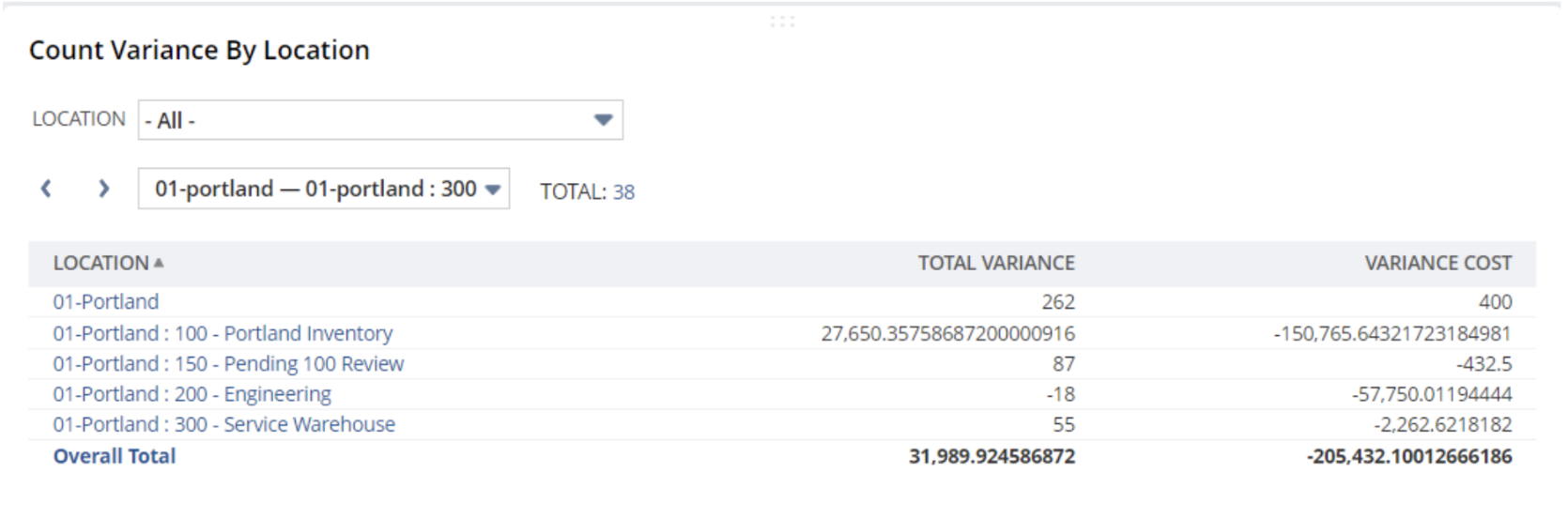
Scanned Items Pending Processing: The “Scanned Items Pending Processing” portlet provides a list of all items that have been scanned and are awaiting reconciliation.

Want to explore Inventory Count’s full range of features? Set up a consultation with us today!