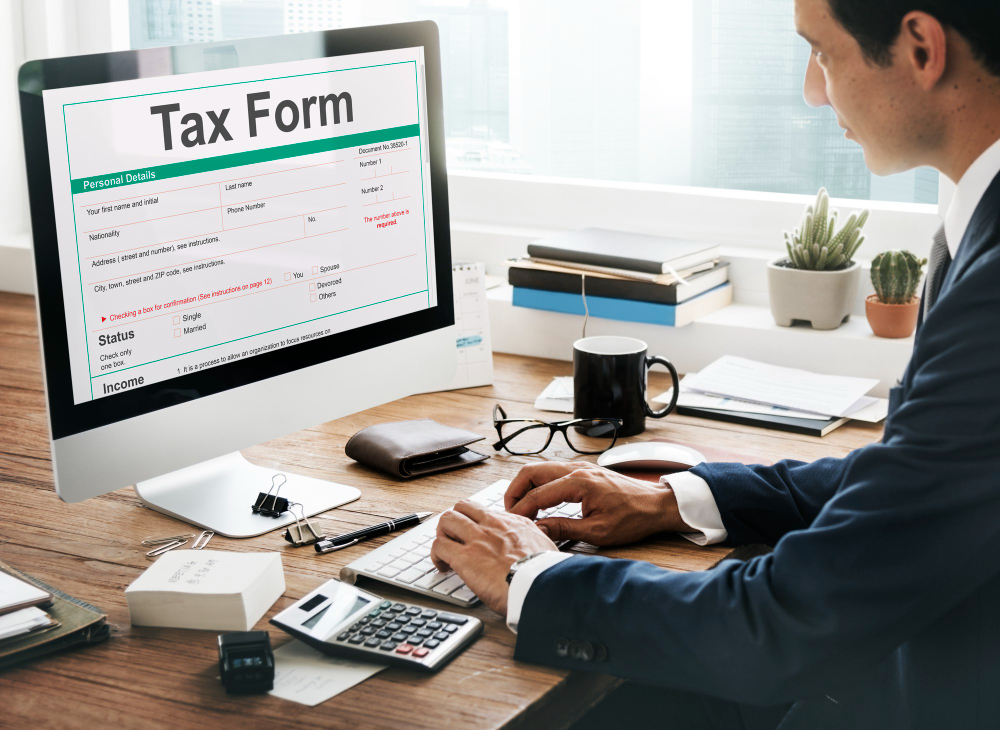If you’ve ever managed Vendor Prepayments in NetSuite with the India Localization bundle, you’ve probably noticed a gap: TDS (Tax Deducted at Source) is only calculated on Vendor Bills, not on prepayments.
Sounds minor? In reality, it’s a compliance risk and a manual headache.
The Problem
In many Indian businesses, TDS needs to be deducted at the time of prepayment. But NetSuite’s standard Suite Tax workflow doesn’t do this. Instead, finance teams end up:
- Manually creating journal entries for TDS on prepayments.
- Reversing or adjusting TDS again when the Bill is applied.
- Spending hours reconciling these movements at month-end.
This opens the door to:
- Errors - duplicated or missed TDS deductions.
- Compliance issues - incorrect filings under Indian tax laws.
- Wasted time - repetitive manual work.
Our Approach
We developed a custom automation that:
- Calculates and posts TDS on Vendor Prepayment records automatically.
- Adjusts or reverses TDS when a Bill is applied, based on whether the prepayment equals, exceeds, or falls short of the Bill amount.
- Generates a TDS Reconciliation Report showing deductions, adjustments, and pending amounts.
How the Automation Handles Every Real-World Scenario
Before automation, TDS reversal on Vendor Prepayments was a manual guessing game. Now, the system instantly detects how much to reverse based on the relationship between the advance and the bill amount.
1️⃣ Advance = Bill
- What happens: The advance exactly matches the bill.
- Automation impact: The TDS deducted on the prepayment is fully reversed on the bill - no duplicates, no manual entries.
2️⃣ Advance > Bill
- What happens: The advance is larger than the bill.
- Automation impact: The system partially reverses the bill’s TDS only for the amount already covered by the advance. The excess advance remains as a credit for future bills.
3️⃣ Advance < Bill
- What happens: The advance is smaller than the bill.
- Automation impact: The system splits the reversal - it reverses only the portion already deducted on the advance, and the rest of the bill’s TDS stays intact.
Why it matters:
In all three cases, the finance team no longer touches Excel or posts journals manually. The right TDS amount is always calculated and applied in seconds, with zero errors.
The Impact
With this automation in place:
- Finance teams save hours every month on manual processing.
- Compliance risk is significantly reduced.
- Reconciliation is faster and cleaner.
Takeaway:
If you’re using Vendor Prepayments in NetSuite and still handling TDS manually, you’re leaving efficiency (and compliance) on the table. A tailored automation can close the gap and give you peace of mind. Talk to our team to learn more.